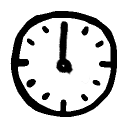 Every week, usually around midnight on Mondays, I will post details on this site about the work for the week. You can follow Twitter updates or sign up for email notifications for each new post (more on that below).
Every week, usually around midnight on Mondays, I will post details on this site about the work for the week. You can follow Twitter updates or sign up for email notifications for each new post (more on that below).
Once you get notification that new content is available, come to this site to find instructions on the readings and links to related weekly activities. You will also find an outline of what you need to write or do for the course and a reminder of upcoming due dates.
 Since this site is a WordPress blog, the posts on the homepage appear in reverse chronological order. The newest post is at the top of the page, with the older posts at the bottom. You may need to scroll down to find the post you need.
Since this site is a WordPress blog, the posts on the homepage appear in reverse chronological order. The newest post is at the top of the page, with the older posts at the bottom. You may need to scroll down to find the post you need.
You can also use the All Posts by Title link in the menu bar at the top of the page to find the post for a specific day.
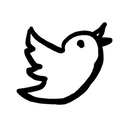 Keeping Up with the Course Website
Keeping Up with the Course Website
You can find out exactly when I post new content on the site by following the Twitter account @HokieTengrrl. You can also see @HokieTengrrl Tweets in the right sidebar throughout the course website, so even if you don’t use Twitter, you can check the sidebar to see what has been added recently. The Twitter updates will also appear in #general on our Slack Team page.
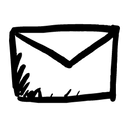 If you prefer, you can also use the “Subscribe Via Email” option in the sidebar, which will send you an email message whenever I add a new post to the course website. The sign-up process is simple: Add your email, and click subscribe. You’ll have to confirm your subscription. That’s it. The email messages will have information on how to unsubscribe if you decide you want to.
If you prefer, you can also use the “Subscribe Via Email” option in the sidebar, which will send you an email message whenever I add a new post to the course website. The sign-up process is simple: Add your email, and click subscribe. You’ll have to confirm your subscription. That’s it. The email messages will have information on how to unsubscribe if you decide you want to.