This is the post for the week of Tuesday, January 17, 2017.
Overview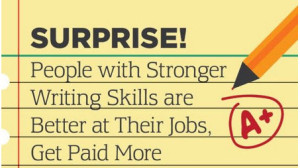
This is the course website for English 3764, CRNs #13920 and #13921, and for English 3774, CRNs #19069 and #19070. All four courses are taught by Traci Gardner at Virginia Tech during Spring Semester 2017.
Information on all assignments, weekly activities, and related resources will be posted here. Check this site regularly for the details on what to do for the course.
Notes for This Week
-
Course Pacing: This week we are getting a gentle start. Take time to work through the course documents on the site so that you are ready to hit the ground next week.
-
Two Courses, One Site? It may seem strange, but yes, this site and the various resources we are using are for two different classes: Business Writing and Technical Writing. Why? The policies and general set-up for the courses are the same. The readings, activities, and assignments are usually different. Sometimes they do overlap, as in the case of Job Application Materials. Basically, I would rather spend my time helping you than maintaining two nearly duplicate sites.
-
Work Hours: Normally, I am online from late afternoon through early morning hours. I’m not a morning person. So look for responses from me during those hours.
Readings for This Week
Activities for This Week
-
Take the Syllabus Verification Quiz in Canvas to confirm that you have read the Syllabus and information on course logistics. This quiz comprises your weekly activity for the week and is worth 10 points. The quiz is due by 11:59 PM on Friday, January 20. If you need more time, take advantage of the grace period and complete the quiz by 11:59 PM on Monday, January 23.
-
Confirm that your notifications in Canvas are set the way you want them. Note that Canvas uses your notification preferences to determine whether to email you or text you (or not tell you at all) about information in the site. See the section "How do I adjust my notification preferences?" in the Student Getting Started with Canvas Guide for more information on setting up your notifications.
-
Watch later this week for an announcement about our Slack Team site, where we can begin discussing the course. Naturally, if you have a personal question in the meantime, you can send me an email message at tengrrl at vt.edu.
[Image: Detail from Why Good Writing Is Needed for Better Jobs]